定义一个前端div
<div class="site-search"> <div id="search"> <input type="text" name="s" class="text" placeholder="输入关键字搜索" /> <button type="button" onclick="javascript:doSearch();" class="submit">搜索</button> </div> </div>
- 1
- 2
- 3
- 4
- 5
- 6
关键代码,样式调整
.site-search{
width:25%;
float:right;
width:250px;
height:50px;
}
#search{
position:relative;
margin-top:15px;
}
#search input{
padding-right:30px;
}
#search button{
position:absolute;
right:4px;
top:2px;
border:none;
padding:0;
width:24px;
height:24px;
background:url("static/images/search.png") no-repeat scroll right center transparent;
direction:ltr;
text-indent:-9999em;
}
- 1
- 2
- 3
- 4
- 5
- 6
- 7
- 8
- 9
- 10
- 11
- 12
- 13
- 14
- 15
- 16
- 17
- 18
- 19
- 20
- 21
- 22
- 23
- 24
- 25
实现效果
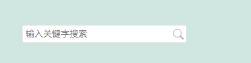
项目全部代码在自己的开源项目:https://github.com/u014427391/myblog
文章来源: smilenicky.blog.csdn.net,作者:smileNicky,版权归原作者所有,如需转载,请联系作者。
原文链接:smilenicky.blog.csdn.net/article/details/87897750