这篇文章我们讲解的是如何自定义MySQLSource。
1. 自定义Source说明
实时监控MySQL,从MySQL中获取数据传输到HDFS或者其他存储框架,所以此时需要我们自己实现MySQLSource。
官方也提供了自定义source的接口:
官网说明:https://flume.apache.org/FlumeDeveloperGuide.html#source
2. 自定义MySQLSource组成
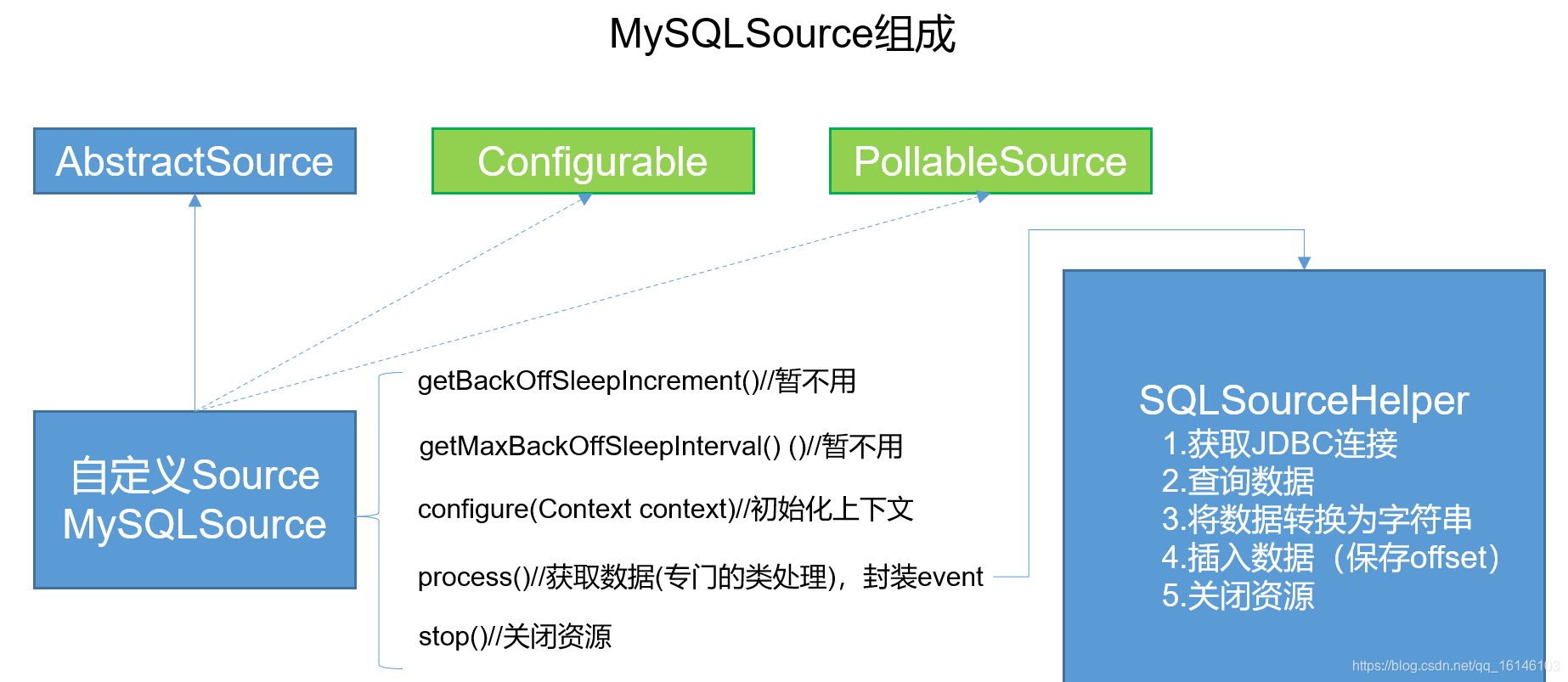
3. 自定义MySQLSource步骤
根据官方说明自定义mysqlsource需要继承AbstractSource类并实现Configurable和PollableSource接口。
实现相应方法:
getBackOffSleepIncrement()//暂不用
getMaxBackOffSleepInterval()//暂不用
configure(Context context)//初始化context
process()//获取数据(从mysql获取数据,业务处理比较复杂,所以我们定义一个专门的类——SQLSourceHelper来处理跟mysql的交互),封装成event并写入channel,这个方法被循环调用
stop()//关闭相关的资源
- 1
- 2
- 3
- 4
- 5
- 6
PollableSource:从source中提取数据,将其发送到channel。
Configurable:实现了Configurable的任何类都含有一个context,使用context获取配置信息。
4. 代码实现
- 1. 导入pom依赖
<build> <plugins> <plugin> <groupId>org.apache.maven.plugins</groupId> <artifactId>maven-compiler-plugin</artifactId> <configuration> <source>8</source> <target>8</target> </configuration> </plugin> </plugins> </build> <dependencies> <dependency> <groupId>org.apache.flume</groupId> <artifactId>flume-ng-core</artifactId> <version>1.7.0</version> </dependency> <dependency> <groupId>mysql</groupId> <artifactId>mysql-connector-java</artifactId> <version>5.1.27</version> </dependency> </dependencies>
- 1
- 2
- 3
- 4
- 5
- 6
- 7
- 8
- 9
- 10
- 11
- 12
- 13
- 14
- 15
- 16
- 17
- 18
- 19
- 20
- 21
- 22
- 23
- 24
- 25
- 26
- 27
- 2. 添加配置信息
在classpath下添加jdbc.properties和log4j.properties
jdbc.properties:
dbDriver=com.mysql.jdbc.Driver
dbUrl=jdbc:mysql://hadoop002:3306/mysqlsource?useUnicode=true&characterEncoding=utf-8
dbUser=root
dbPassword=000000
- 1
- 2
- 3
- 4
- 5
- 6
log4j.properties:
#--------console-----------
log4j.rootLogger=info,myconsole,myfile
log4j.appender.myconsole=org.apache.log4j.ConsoleAppender
log4j.appender.myconsole.layout=org.apache.log4j.SimpleLayout
#log4j.appender.myconsole.layout.ConversionPattern =%d [%t] %-5p [%c] - %m%n
#log4j.rootLogger=error,myfile
log4j.appender.myfile=org.apache.log4j.DailyRollingFileAppender
log4j.appender.myfile.File=/tmp/flume.log
log4j.appender.myfile.layout=org.apache.log4j.PatternLayout
log4j.appender.myfile.layout.ConversionPattern =%d [%t] %-5p [%c] - %m%n
- 1
- 2
- 3
- 4
- 5
- 6
- 7
- 8
- 9
- 10
- 11
- 3. SQLSourceHelper
① 属性说明
| 属性 | 说明(括号中为默认值) |
|---|---|
| runQueryDelay | 查询时间间隔(10000) |
| batchSize | 缓存大小(100) |
| startFrom | 查询语句开始id(0) |
| currentIndex | 查询语句当前id,每次查询之前需要查元数据表 |
| recordSixe | 查询返回条数 |
| table | 监控的表名 |
| columnsToSelect | 查询字段(*) |
| customQuery | 用户传入的查询语句 |
| query | 查询语句 |
| defaultCharsetResultSet | 编码格式(UTF-8) |
② 方法说明
| 方法 | 说明 |
|---|---|
| SQLSourceHelper(Context context) | 构造方法,初始化属性及获取JDBC连接 |
| InitConnection(String url, String user, String pw) | 获取JDBC连接 |
| checkMandatoryProperties() | 校验相关属性是否设置(实际开发中可增加内容) |
| buildQuery() | 根据实际情况构建sql语句,返回值String |
| executeQuery() | 执行sql语句的查询操作,返回值List<List> |
| getAllRows(List<List> queryResult) | 将查询结果转换为String,方便后续操作 |
| updateOffset2DB(int size) | 根据每次查询结果将offset写入元数据表 |
| execSql(String sql) | 具体执行sql语句方法 |
| getStatusDBIndex(int startFrom) | 获取元数据表中的offset |
| queryOne(String sql) | 获取元数据表中的offset实际sql语句执行方法 |
| close() | 关闭资源 |
- 4. 创建SQLSource类
package com.buwenbuhuo.source;
import org.apache.flume.Context;
import org.apache.flume.Event;
import org.apache.flume.EventDeliveryException;
import org.apache.flume.PollableSource;
import org.apache.flume.conf.Configurable;
import org.apache.flume.event.SimpleEvent;
import org.apache.flume.source.AbstractSource;
import org.slf4j.Logger;
import org.slf4j.LoggerFactory;
import java.text.ParseException;
import java.util.ArrayList;
import java.util.HashMap;
import java.util.List;
/**
* @author 卜温不火
* @create 2020-05-04 19:08
* com.buwenbuhuo.source - the name of the target package where the new class or interface will be created.
* flume_mysql_source - the name of the current project.
*/
public class SQLSource extends AbstractSource implements Configurable, PollableSource { //打印日志 private static final Logger LOG = LoggerFactory.getLogger(SQLSource.class); //定义sqlHelper private SQLSourceHelper sqlSourceHelper; @Override public long getBackOffSleepIncrement() { return 0; } @Override public long getMaxBackOffSleepInterval() { return 0; } @Override public void configure(Context context) { try { //初始化 sqlSourceHelper = new SQLSourceHelper(context); } catch (ParseException e) { e.printStackTrace(); } } @Override public Status process() throws EventDeliveryException { try { //查询数据表 List<List<Object>> result = sqlSourceHelper.executeQuery(); //存放event的集合 List<Event> events = new ArrayList<>(); //存放event头集合 HashMap<String, String> header = new HashMap<>(); //如果有返回数据,则将数据封装为event if (!result.isEmpty()) { List<String> allRows = sqlSourceHelper.getAllRows(result); Event event = null; for (String row : allRows) { event = new SimpleEvent(); event.setBody(row.getBytes()); event.setHeaders(header); events.add(event); } //将event写入channel this.getChannelProcessor().processEventBatch(events); //更新数据表中的offset信息 sqlSourceHelper.updateOffset2DB(result.size()); } //等待时长 Thread.sleep(sqlSourceHelper.getRunQueryDelay()); return Status.READY; } catch (InterruptedException e) { LOG.error("Error procesing row", e); return Status.BACKOFF; } } @Override public synchronized void stop() { LOG.info("Stopping sql source {} ...", getName()); try { //关闭资源 sqlSourceHelper.close(); } finally { super.stop(); } }
}
- 1
- 2
- 3
- 4
- 5
- 6
- 7
- 8
- 9
- 10
- 11
- 12
- 13
- 14
- 15
- 16
- 17
- 18
- 19
- 20
- 21
- 22
- 23
- 24
- 25
- 26
- 27
- 28
- 29
- 30
- 31
- 32
- 33
- 34
- 35
- 36
- 37
- 38
- 39
- 40
- 41
- 42
- 43
- 44
- 45
- 46
- 47
- 48
- 49
- 50
- 51
- 52
- 53
- 54
- 55
- 56
- 57
- 58
- 59
- 60
- 61
- 62
- 63
- 64
- 65
- 66
- 67
- 68
- 69
- 70
- 71
- 72
- 73
- 74
- 75
- 76
- 77
- 78
- 79
- 80
- 81
- 82
- 83
- 84
- 85
- 86
- 87
- 88
- 89
- 90
- 91
- 92
- 93
- 94
- 95
- 96
- 97
- 5. 创建SQLSourceHelper
package com.buwenbuhuo.source;
import org.apache.flume.Context;
import org.apache.flume.conf.ConfigurationException;
import org.slf4j.Logger;
import org.slf4j.LoggerFactory;
import java.io.IOException;
import java.sql.*;
import java.text.ParseException;
import java.util.ArrayList;
import java.util.List;
import java.util.Properties;
/**
* @author 卜温不火
* @create 2020-05-04 19:08
* com.buwenbuhuo.source - the name of the target package where the new class or interface will be created.
* flume_mysql_source - the name of the current project.
*/
public class SQLSourceHelper { private static final Logger LOG = LoggerFactory.getLogger(SQLSourceHelper.class); private int runQueryDelay, //两次查询的时间间隔 startFrom, //开始id currentIndex, //当前id recordSixe = 0, //每次查询返回结果的条数 maxRow; //每次查询的最大条数 private String table, //要操作的表 columnsToSelect, //用户传入的查询的列 customQuery, //用户传入的查询语句 query, //构建的查询语句 defaultCharsetResultSet;//编码集 //上下文,用来获取配置文件 private Context context; //为定义的变量赋值(默认值),可在flume任务的配置文件中修改 private static final int DEFAULT_QUERY_DELAY = 10000; private static final int DEFAULT_START_VALUE = 0; private static final int DEFAULT_MAX_ROWS = 2000; private static final String DEFAULT_COLUMNS_SELECT = "*"; private static final String DEFAULT_CHARSET_RESULTSET = "UTF-8"; private static Connection conn = null; private static PreparedStatement ps = null; private static String connectionURL, connectionUserName, connectionPassword; //加载静态资源 static { Properties p = new Properties(); try { p.load(SQLSourceHelper.class.getClassLoader().getResourceAsStream("jdbc.properties")); connectionURL = p.getProperty("dbUrl"); connectionUserName = p.getProperty("dbUser"); connectionPassword = p.getProperty("dbPassword"); Class.forName(p.getProperty("dbDriver")); } catch (IOException | ClassNotFoundException e) { LOG.error(e.toString()); } } //获取JDBC连接 private static Connection InitConnection(String url, String user, String pw) { try { Connection conn = DriverManager.getConnection(url, user, pw); if (conn == null) throw new SQLException(); return conn; } catch (SQLException e) { e.printStackTrace(); } return null; } //构造方法 SQLSourceHelper(Context context) throws ParseException { //初始化上下文 this.context = context; //有默认值参数:获取flume任务配置文件中的参数,读不到的采用默认值 this.columnsToSelect = context.getString("columns.to.select", DEFAULT_COLUMNS_SELECT); this.runQueryDelay = context.getInteger("run.query.delay", DEFAULT_QUERY_DELAY); this.startFrom = context.getInteger("start.from", DEFAULT_START_VALUE); this.defaultCharsetResultSet = context.getString("default.charset.resultset", DEFAULT_CHARSET_RESULTSET); //无默认值参数:获取flume任务配置文件中的参数 this.table = context.getString("table"); this.customQuery = context.getString("custom.query"); connectionURL = context.getString("connection.url"); connectionUserName = context.getString("connection.user"); connectionPassword = context.getString("connection.password"); conn = InitConnection(connectionURL, connectionUserName, connectionPassword); //校验相应的配置信息,如果没有默认值的参数也没赋值,抛出异常 checkMandatoryProperties(); //获取当前的id currentIndex = getStatusDBIndex(startFrom); //构建查询语句 query = buildQuery(); } //校验相应的配置信息(表,查询语句以及数据库连接的参数) private void checkMandatoryProperties() { if (table == null) { throw new ConfigurationException("property table not set"); } if (connectionURL == null) { throw new ConfigurationException("connection.url property not set"); } if (connectionUserName == null) { throw new ConfigurationException("connection.user property not set"); } if (connectionPassword == null) { throw new ConfigurationException("connection.password property not set"); } } //构建sql语句 private String buildQuery() { String sql = ""; //获取当前id currentIndex = getStatusDBIndex(startFrom); LOG.info(currentIndex + ""); if (customQuery == null) { sql = "SELECT " + columnsToSelect + " FROM " + table; } else { sql = customQuery; } StringBuilder execSql = new StringBuilder(sql); //以id作为offset if (!sql.contains("where")) { execSql.append(" where "); execSql.append("id").append(">").append(currentIndex); return execSql.toString(); } else { int length = execSql.toString().length(); return execSql.toString().substring(0, length - String.valueOf(currentIndex).length()) + currentIndex; } } //执行查询 List<List<Object>> executeQuery() { try { //每次执行查询时都要重新生成sql,因为id不同 customQuery = buildQuery(); //存放结果的集合 List<List<Object>> results = new ArrayList<>(); if (ps == null) { // ps = conn.prepareStatement(customQuery); } ResultSet result = ps.executeQuery(customQuery); while (result.next()) { //存放一条数据的集合(多个列) List<Object> row = new ArrayList<>(); //将返回结果放入集合 for (int i = 1; i <= result.getMetaData().getColumnCount(); i++) { row.add(result.getObject(i)); } results.add(row); } LOG.info("execSql:" + customQuery + "\nresultSize:" + results.size()); return results; } catch (SQLException e) { LOG.error(e.toString()); // 重新连接 conn = InitConnection(connectionURL, connectionUserName, connectionPassword); } return null; } //将结果集转化为字符串,每一条数据是一个list集合,将每一个小的list集合转化为字符串 List<String> getAllRows(List<List<Object>> queryResult) { List<String> allRows = new ArrayList<>(); if (queryResult == null || queryResult.isEmpty()) return allRows; StringBuilder row = new StringBuilder(); for (List<Object> rawRow : queryResult) { Object value = null; for (Object aRawRow : rawRow) { value = aRawRow; if (value == null) { row.append(","); } else { row.append(aRawRow.toString()).append(","); } } allRows.add(row.toString()); row = new StringBuilder(); } return allRows; } //更新offset元数据状态,每次返回结果集后调用。必须记录每次查询的offset值,为程序中断续跑数据时使用,以id为offset void updateOffset2DB(int size) { //以source_tab做为KEY,如果不存在则插入,存在则更新(每个源表对应一条记录) String sql = "insert into flume_meta(source_tab,currentIndex) VALUES('" + this.table + "','" + (recordSixe += size) + "') on DUPLICATE key update source_tab=values(source_tab),currentIndex=values(currentIndex)"; LOG.info("updateStatus Sql:" + sql); execSql(sql); } //执行sql语句 private void execSql(String sql) { try { ps = conn.prepareStatement(sql); LOG.info("exec::" + sql); ps.execute(); } catch (SQLException e) { e.printStackTrace(); } } //获取当前id的offset private Integer getStatusDBIndex(int startFrom) { //从flume_meta表中查询出当前的id是多少 String dbIndex = queryOne("select currentIndex from flume_meta where source_tab='" + table + "'"); if (dbIndex != null) { return Integer.parseInt(dbIndex); } //如果没有数据,则说明是第一次查询或者数据表中还没有存入数据,返回最初传入的值 return startFrom; } //查询一条数据的执行语句(当前id) private String queryOne(String sql) { ResultSet result = null; try { ps = conn.prepareStatement(sql); result = ps.executeQuery(); while (result.next()) { return result.getString(1); } } catch (SQLException e) { e.printStackTrace(); } return null; } //关闭相关资源 void close() { try { ps.close(); conn.close(); } catch (SQLException e) { e.printStackTrace(); } } int getCurrentIndex() { return currentIndex; } void setCurrentIndex(int newValue) { currentIndex = newValue; } int getRunQueryDelay() { return runQueryDelay; } String getQuery() { return query; } String getConnectionURL() { return connectionURL; } private boolean isCustomQuerySet() { return (customQuery != null); } Context getContext() { return context; } public String getConnectionUserName() { return connectionUserName; } public String getConnectionPassword() { return connectionPassword; } String getDefaultCharsetResultSet() { return defaultCharsetResultSet; }
}
- 1
- 2
- 3
- 4
- 5
- 6
- 7
- 8
- 9
- 10
- 11
- 12
- 13
- 14
- 15
- 16
- 17
- 18
- 19
- 20
- 21
- 22
- 23
- 24
- 25
- 26
- 27
- 28
- 29
- 30
- 31
- 32
- 33
- 34
- 35
- 36
- 37
- 38
- 39
- 40
- 41
- 42
- 43
- 44
- 45
- 46
- 47
- 48
- 49
- 50
- 51
- 52
- 53
- 54
- 55
- 56
- 57
- 58
- 59
- 60
- 61
- 62
- 63
- 64
- 65
- 66
- 67
- 68
- 69
- 70
- 71
- 72
- 73
- 74
- 75
- 76
- 77
- 78
- 79
- 80
- 81
- 82
- 83
- 84
- 85
- 86
- 87
- 88
- 89
- 90
- 91
- 92
- 93
- 94
- 95
- 96
- 97
- 98
- 99
- 100
- 101
- 102
- 103
- 104
- 105
- 106
- 107
- 108
- 109
- 110
- 111
- 112
- 113
- 114
- 115
- 116
- 117
- 118
- 119
- 120
- 121
- 122
- 123
- 124
- 125
- 126
- 127
- 128
- 129
- 130
- 131
- 132
- 133
- 134
- 135
- 136
- 137
- 138
- 139
- 140
- 141
- 142
- 143
- 144
- 145
- 146
- 147
- 148
- 149
- 150
- 151
- 152
- 153
- 154
- 155
- 156
- 157
- 158
- 159
- 160
- 161
- 162
- 163
- 164
- 165
- 166
- 167
- 168
- 169
- 170
- 171
- 172
- 173
- 174
- 175
- 176
- 177
- 178
- 179
- 180
- 181
- 182
- 183
- 184
- 185
- 186
- 187
- 188
- 189
- 190
- 191
- 192
- 193
- 194
- 195
- 196
- 197
- 198
- 199
- 200
- 201
- 202
- 203
- 204
- 205
- 206
- 207
- 208
- 209
- 210
- 211
- 212
- 213
- 214
- 215
- 216
- 217
- 218
- 219
- 220
- 221
- 222
- 223
- 224
- 225
- 226
- 227
- 228
- 229
- 230
- 231
- 232
- 233
- 234
- 235
- 236
- 237
- 238
- 239
- 240
- 241
- 242
- 243
- 244
- 245
- 246
- 247
- 248
- 249
- 250
- 251
- 252
- 253
- 254
- 255
- 256
- 257
- 258
- 259
- 260
- 261
- 262
- 263
- 264
- 265
- 266
- 267
- 268
- 269
- 270
- 271
- 272
- 273
- 274
- 275
- 276
- 277
- 278
- 279
- 280
- 281
- 282
- 283
- 284
- 285
- 286
- 287
- 288
- 289
- 290
- 291
- 292
- 293
- 294
- 295
- 296
- 297
5 测试
1. jar包准备
- 1. 将mysql驱动包放入flume的lib目录下
[bigdata@hadoop002 flume]$ cp /opt/software/mysql-libs/mysql-connector-java-5.1.27/mysql-connector-java-5.1.27-bin.jar /opt/module/flume/lib/
- 1
- 2
- 2. 打包项目并将jar包放入到flume的lib目录下
2. 配置文件准备
- 1. 创建配置文件并打开
[bigdata@hadoop002 job]$ vim mysql.conf
- 1
- 2. 添加如下内容
# Name the components on this agent
a1.sources = r1
a1.sinks = k1
a1.channels = c1
# Describe/configure the source
a1.sources.r1.type = com.buwenbuhuo.source.SQLSource
a1.sources.r1.connection.url = jdbc:mysql://192.168.2.112:3306/mysqlsource
a1.sources.r1.connection.user = root
a1.sources.r1.connection.password = 199712
a1.sources.r1.table = student
a1.sources.r1.columns.to.select = *
#a1.sources.r1.incremental.column.name = id
#a1.sources.r1.incremental.value = 0
a1.sources.r1.run.query.delay=5000
# Describe the sink
a1.sinks.k1.type = logger
# Describe the channel
a1.channels.c1.type = memory
a1.channels.c1.capacity = 1000
a1.channels.c1.transactionCapacity = 100
# Bind the source and sink to the channel
a1.sources.r1.channels = c1
a1.sinks.k1.channel = c1
- 1
- 2
- 3
- 4
- 5
- 6
- 7
- 8
- 9
- 10
- 11
- 12
- 13
- 14
- 15
- 16
- 17
- 18
- 19
- 20
- 21
- 22
- 23
- 24
- 25
- 26
- 27
- 28
3. mysql表准备
- 1. 创建mysqlsource数据库
// 登录mysql
[bigdata@hadoop002 flume]$ mysql -uroot -p000000
mysql> CREATE DATABASE mysqlsource;
mysql> use mysqlsource;
- 1
- 2
- 3
- 4
- 2. 在mysqlsource数据库下创建数据表student和元数据表flume_meta
CREATE TABLE `student` (
`id` int(11) NOT NULL AUTO_INCREMENT,
`name` varchar(255) NOT NULL,
PRIMARY KEY (`id`)
);
CREATE TABLE `flume_meta` (
`source_tab` varchar(255) NOT NULL,
`currentIndex` varchar(255) NOT NULL,
PRIMARY KEY (`source_tab`)
);
- 1
- 2
- 3
- 4
- 5
- 6
- 7
- 8
- 9
- 10
- 11
- 12
- 3. 向数据表中添加数据
mysql> insert into student(name) values("zhangsan");
mysql> insert into student(name) values("lisi");
mysql> insert into student(name) values("wanger");
mysql> insert into student(name) values("mazi");
// 查看内容
mysql> select * from student;
- 1
- 2
- 3
- 4
- 5
- 6
- 7
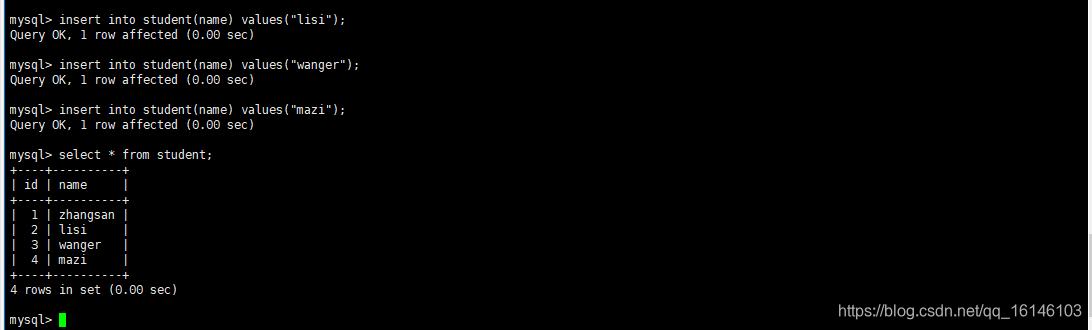
4. 测试并查看结果
- 1. 任务执行
[bigdata@hadoop002 flume]$ bin/flume-ng agent -c conf/ -n a1 -f job/mysql.conf -Dflume.root.logger=INFO,console
- 1
- 2. 结果
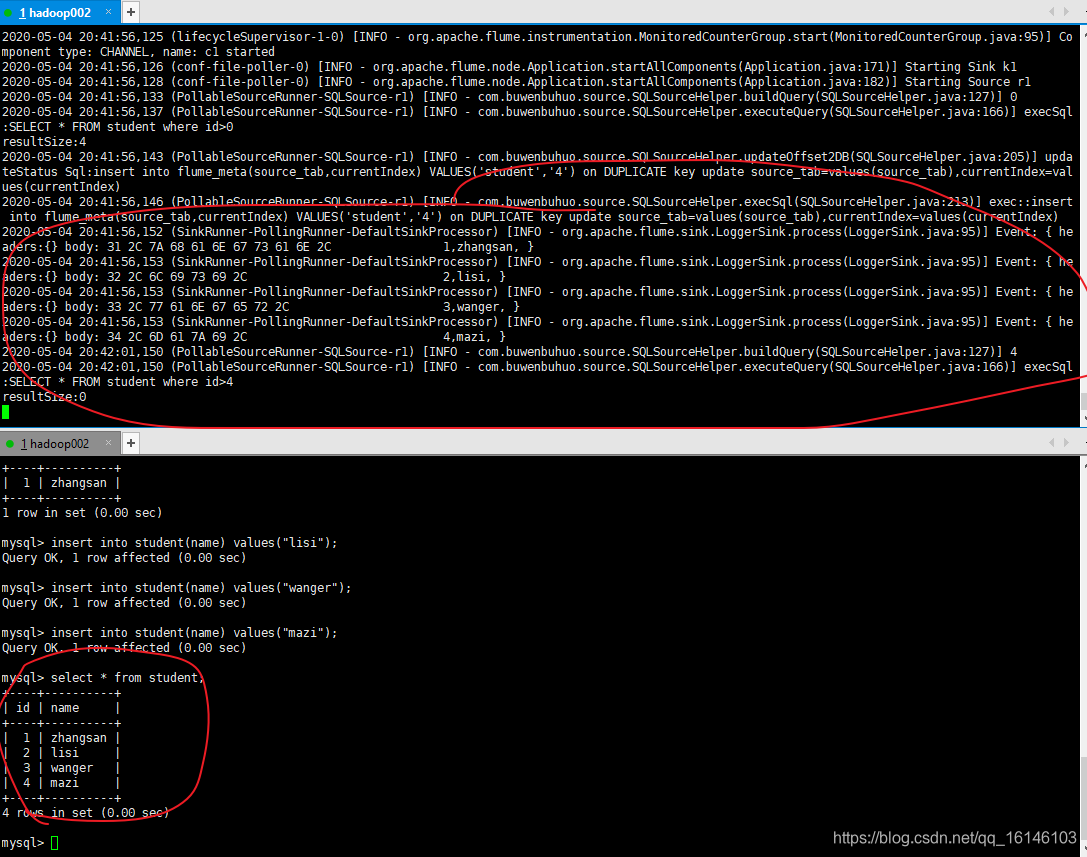
本次的分享就到这里了,

看 完 就 赞 , 养 成 习 惯 ! ! ! \color{#FF0000}{看完就赞,养成习惯!!!} 看完就赞,养成习惯!!!^ _ ^ ❤️ ❤️ ❤️
码字不易,大家的支持就是我坚持下去的动力。点赞后不要忘了关注我哦!
文章来源: buwenbuhuo.blog.csdn.net,作者:不温卜火,版权归原作者所有,如需转载,请联系作者。
原文链接:buwenbuhuo.blog.csdn.net/article/details/105920544