目录
一、错误
1.博主在挂载windows系统D盘时报错,/dev/sda1指的是D盘,挂载的目录是/mnt/D:
sudo mount -t ntfs /dev/sda1 /mnt/D -o iocharset=utf8,umask=0
错误为
-
The disk contains an unclean file system (0, 0).
-
Metadata kept in Windows cache, refused to mount.
-
Failed to mount '/dev/sda1': 不允许的操作
-
The NTFS partition is in an unsafe state. Please resume and shutdown
-
Windows fully (no hibernation or fast restarting), or mount the volume
-
read-only with the 'ro' mount option.
二、解决方法
1.终端输入如下指令修复
sudo ntfsfix /dev/sda1
2.如下显示
-
Mounting volume... The disk contains an unclean file system (0, 0).
-
Metadata kept in Windows cache, refused to mount.
-
FAILED
-
Attempting to correct errors...
-
Processing $MFT and $MFTMirr...
-
Reading $MFT... OK
-
Reading $MFTMirr... OK
-
Comparing $MFTMirr to $MFT... OK
-
Processing of $MFT and $MFTMirr completed successfully.
-
Setting required flags on partition... OK
-
Going to empty the journal ($LogFile)... OK
-
Checking the alternate boot sector... OK
-
NTFS volume version is 3.1.
-
NTFS partition /dev/sda1 was processed successfully.
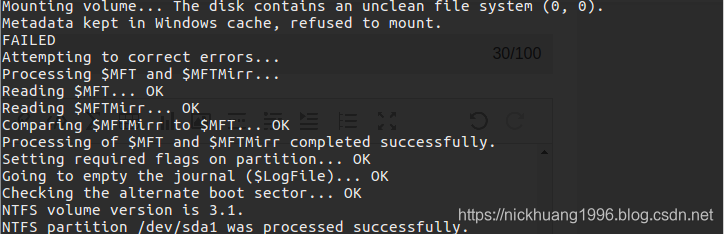
3.再次运行挂载命令则可以成功挂载!!
sudo mount -t ntfs /dev/sda1 /mnt/D -o iocharset=utf8,umask=0
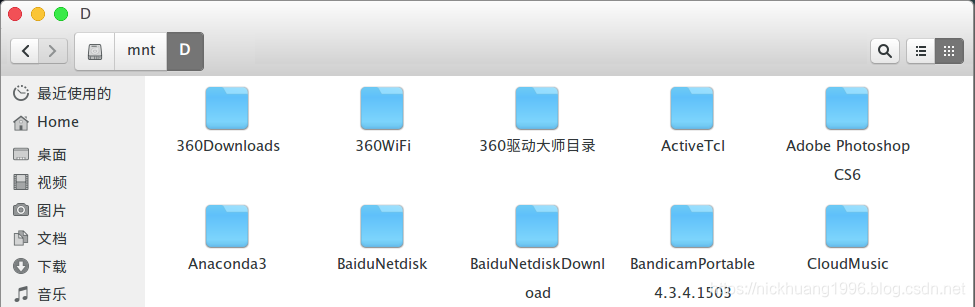
文章来源: nickhuang1996.blog.csdn.net,作者:悲恋花丶无心之人,版权归原作者所有,如需转载,请联系作者。
原文链接:nickhuang1996.blog.csdn.net/article/details/90296868