(一)、使用spring提供的devtools
Spring Boot提供了一个名为spring-boot-devtools的模块来使应用支持热部署,提高开发者的开发效率,无需手动重启Spring Boot应用。虽然平时开发web项目过程中,改动项目启重启总是报错;但springBoot对调试支持很好,修改之后可以实时生效,需要添加以下的配置:
-
<dependencies>
-
<dependency>
-
<groupId>org.springframework.boot</groupId>
-
<artifactId>spring-boot-devtools</artifactId>
-
<optional>true</optional>
-
</dependency>
-
</dependencies>
-
-
<build>
-
<plugins>
-
<plugin>
-
<groupId>org.springframework.boot</groupId>
-
<artifactId>spring-boot-maven-plugin</artifactId>
-
<configuration>
-
<fork>true</fork>
-
</configuration>
-
</plugin>
-
</plugins>
-
</build>
#热部署生效:在配置文件application.yml中添加 :
-
debug: true
-
spring:
-
devtools:
-
restart:
-
enabled: true #设置开启热部署
-
freemarker:
-
cache: false #页面不加载缓存,修改即时生效
(二)、开发工具idea中使用JRebel插件
1、点击File -> Settings -> Plugins,如下图:搜索JRebel安装
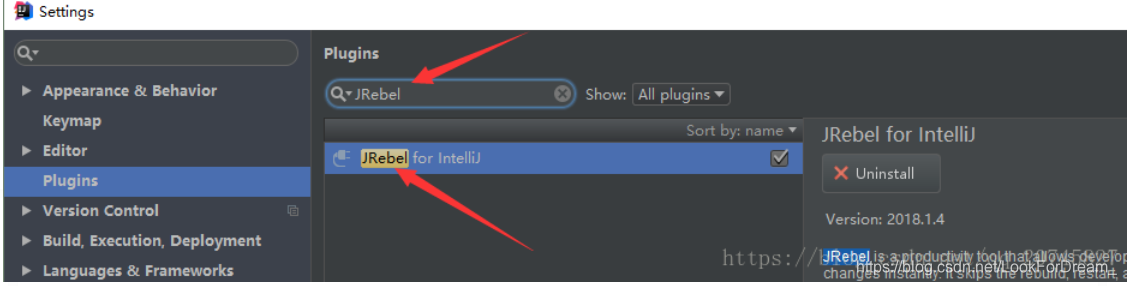
补充一下快捷使用:(可以使用快捷键Ctrl+Alt+S打开设置)
(还可以使用快捷命令Ctrl+Shift+A输入settings)
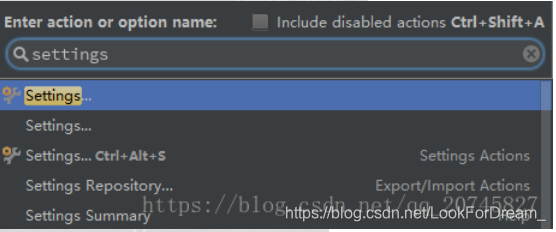
2、重启idea,右上角即出现快捷按钮,分别是run、debug模式

或者右键springboot的启动类:

又或者使用spring的运行面板:
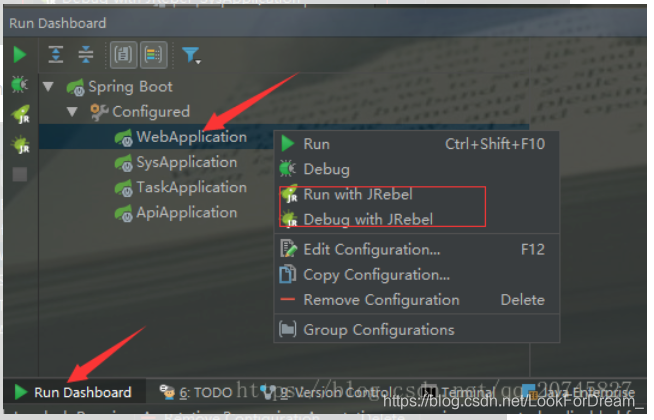
本文转载于《SpringBoot开发热部署(无需重启应用)》,谢谢博主!
文章来源: blog.csdn.net,作者:轻狂书生FS,版权归原作者所有,如需转载,请联系作者。
原文链接:blog.csdn.net/LookForDream_/article/details/86687594