目录
一、安装Julia
IDE是Atom,安装和使用教程为:Windows10 Atom安装和运行Julia的使用教程(详细)
二、Flux简介
1.Flux.jl是一个内置于Julia的机器学习框架。它与PyTorch有一些相似之处,就像大多数现代框架一样。
2.Flux是一种优雅的机器学习方法。 它是100%纯Julia堆栈形式,并在Julia的原生GPU和AD支持之上提供轻量级抽象。
3.Flux是一个用于机器学习的库。 它功能强大,具有即插即拔的灵活性,即内置了许多有用的工具,但也可以在需要的地方使用Julia语言的全部功能。
4.Flux遵循以下几个关键原则:
(1) Flux对于正则化或嵌入等功能的显式API相对较少。 相反,写下数学形式将起作用 ,并且速度很快。
(2) 所有的知识和工具,从LSTM到GPU内核,都是简单的Julia代码。 如果有疑问的话,可以查看官方教程。 如果需要不同的函数块或者是功能模块,我们也可以轻松自己动手实现。
(3)Flux适用于Julia库,包括从数据帧和图像到差分方程求解器等等内容,因此我们也可以轻松构建集成Flux模型的复杂数据处理流水线。
5.Flux相关教程链接(FQ):https://fluxml.ai/Flux.jl/stable/
6.Flux模型代码示例链接:https://github.com/FluxML/model-zoo/
三、安装Flux和相关依赖库
1.打开julia控制台,或者打开Atom启动下方REPL的julia,先输入如下指令
using Pkg

2.安装Flux
Pkg.add("Flux")
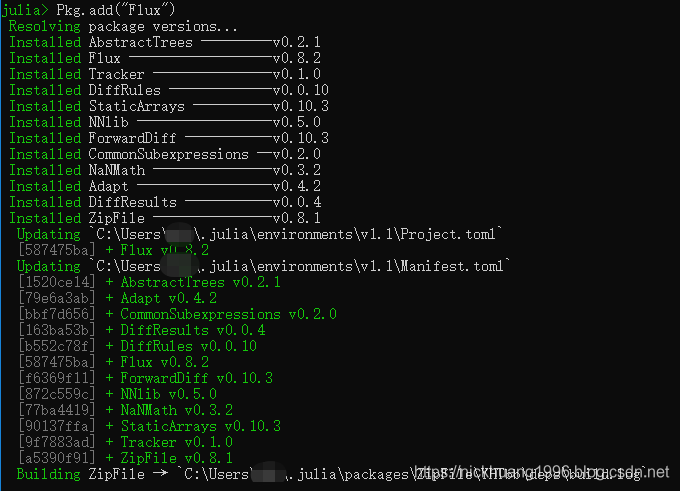
3.同理,安装依赖项Metalhead
Pkg.add("Metalhead")
Pkg.add("Images")
Pkg.add("Statistics")
一般安装了Metalhead也会自动帮你装上Images和Statistics~
四、cifar10项目下载
1.下载model-zoo文件夹:https://github.com/FluxML/model-zoo/
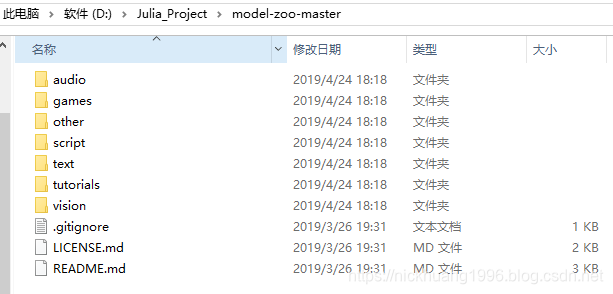
2.cifar10.jl在model-zoo-master\vision\cifar10中
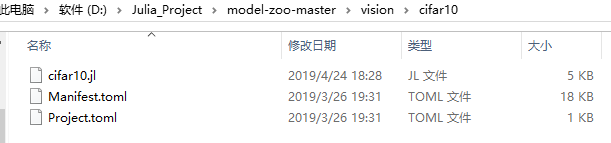
3.我们在Atom里打开这个项目,如下
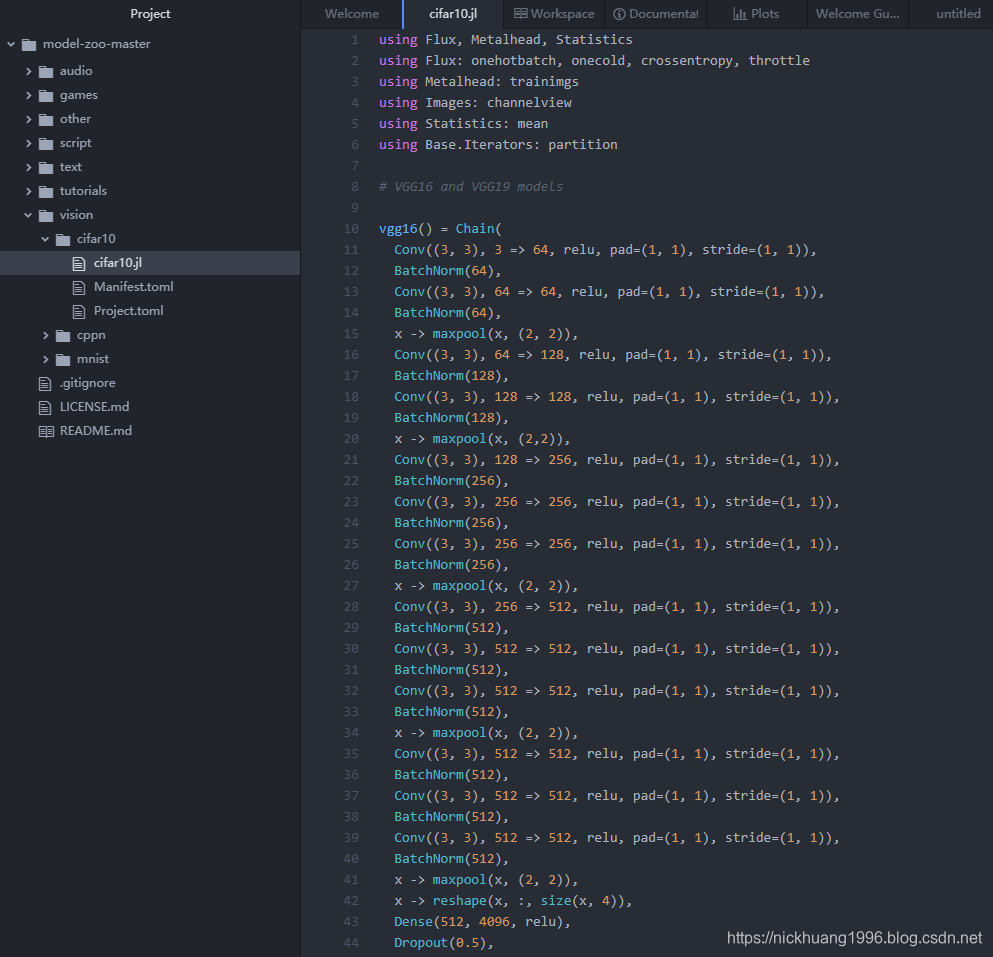
*五、cifar10数据集下载
1.github上的model-zoo里cifar10的下载函数里面解压的方式是Linux的,在
C:\Users\你的电脑用户名\.julia\packages\Metalhead\fYeSU\src\datasets\autodetect.jl:
-
function download(which)
-
if which === ImageNet
-
error("ImageNet is not automatiacally downloadable. See instructions in datasets/README.md")
-
elseif which == CIFAR10
-
local_path = joinpath(@__DIR__, "..","..",datasets, "cifar-10-binary.tar.gz")
-
#print(local_path)
-
dir_path = joinpath(@__DIR__,"..","..","datasets")
-
if(!isdir(joinpath(dir_path, "cifar-10-batches-bin")))
-
if(!isfile(local_path))
-
Base.download("https://www.cs.toronto.edu/~kriz/cifar-10-binary.tar.gz", local_path)
-
end
-
run(`tar -xzvf $local_path -C $dir_path`)
-
end
-
else
-
error("Download not supported for $(which)")
-
end
-
end
这意味着解压函数在windows10上是无效的,但是这并不影响我们在windows上的使用,我们只需要手动下载即可
2.下载地址:https://www.cs.toronto.edu/~kriz/cifar-10-binary.tar.gz
3.下载完成后请放到这个文件夹(其实是放到这里是为了配合Linux操作系统):
C:\Users\你的电脑用户名\.julia\packages\Metalhead\fYeSU\datasets
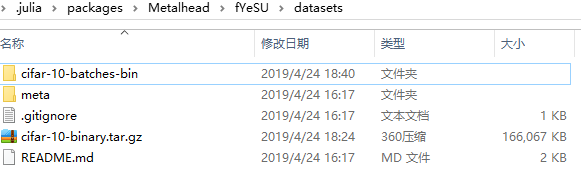
解压后的内容如下:
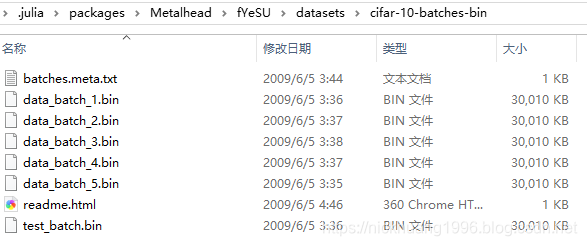
注意:不放这里,你就等着报错报到死吧!!那就是无法找到cifar10数据集位置!!
六、开始训练
1.核心代码
cifar10.jl
-
using Flux, Metalhead, Statistics
-
using Flux: onehotbatch, onecold, crossentropy, throttle
-
using Metalhead: trainimgs
-
using Images: channelview
-
using Statistics: mean
-
using Base.Iterators: partition
-
-
# VGG16 and VGG19 models
-
-
vgg16() = Chain(
-
Conv((3, 3), 3 => 64, relu, pad=(1, 1), stride=(1, 1)),
-
BatchNorm(64),
-
Conv((3, 3), 64 => 64, relu, pad=(1, 1), stride=(1, 1)),
-
BatchNorm(64),
-
x -> maxpool(x, (2, 2)),
-
Conv((3, 3), 64 => 128, relu, pad=(1, 1), stride=(1, 1)),
-
BatchNorm(128),
-
Conv((3, 3), 128 => 128, relu, pad=(1, 1), stride=(1, 1)),
-
BatchNorm(128),
-
x -> maxpool(x, (2,2)),
-
Conv((3, 3), 128 => 256, relu, pad=(1, 1), stride=(1, 1)),
-
BatchNorm(256),
-
Conv((3, 3), 256 => 256, relu, pad=(1, 1), stride=(1, 1)),
-
BatchNorm(256),
-
Conv((3, 3), 256 => 256, relu, pad=(1, 1), stride=(1, 1)),
-
BatchNorm(256),
-
x -> maxpool(x, (2, 2)),
-
Conv((3, 3), 256 => 512, relu, pad=(1, 1), stride=(1, 1)),
-
BatchNorm(512),
-
Conv((3, 3), 512 => 512, relu, pad=(1, 1), stride=(1, 1)),
-
BatchNorm(512),
-
Conv((3, 3), 512 => 512, relu, pad=(1, 1), stride=(1, 1)),
-
BatchNorm(512),
-
x -> maxpool(x, (2, 2)),
-
Conv((3, 3), 512 => 512, relu, pad=(1, 1), stride=(1, 1)),
-
BatchNorm(512),
-
Conv((3, 3), 512 => 512, relu, pad=(1, 1), stride=(1, 1)),
-
BatchNorm(512),
-
Conv((3, 3), 512 => 512, relu, pad=(1, 1), stride=(1, 1)),
-
BatchNorm(512),
-
x -> maxpool(x, (2, 2)),
-
x -> reshape(x, :, size(x, 4)),
-
Dense(512, 4096, relu),
-
Dropout(0.5),
-
Dense(4096, 4096, relu),
-
Dropout(0.5),
-
Dense(4096, 10),
-
softmax) |> gpu
-
-
vgg19() = Chain(
-
Conv((3, 3), 3 => 64, relu, pad=(1, 1), stride=(1, 1)),
-
BatchNorm(64),
-
Conv((3, 3), 64 => 64, relu, pad=(1, 1), stride=(1, 1)),
-
BatchNorm(64),
-
x -> maxpool(x, (2, 2)),
-
Conv((3, 3), 64 => 128, relu, pad=(1, 1), stride=(1, 1)),
-
BatchNorm(128),
-
Conv((3, 3), 128 => 128, relu, pad=(1, 1), stride=(1, 1)),
-
BatchNorm(128),
-
x -> maxpool(x, (2, 2)),
-
Conv((3, 3), 128 => 256, relu, pad=(1, 1), stride=(1, 1)),
-
BatchNorm(256),
-
Conv((3, 3), 256 => 256, relu, pad=(1, 1), stride=(1, 1)),
-
BatchNorm(256),
-
Conv((3, 3), 256 => 256, relu, pad=(1, 1), stride=(1, 1)),
-
BatchNorm(256),
-
Conv((3, 3), 256 => 256, relu, pad=(1, 1), stride=(1, 1)),
-
x -> maxpool(x, (2, 2)),
-
Conv((3, 3), 256 => 512, relu, pad=(1, 1), stride=(1, 1)),
-
BatchNorm(512),
-
Conv((3, 3), 512 => 512, relu, pad=(1, 1), stride=(1, 1)),
-
BatchNorm(512),
-
Conv((3, 3), 512 => 512, relu, pad=(1, 1), stride=(1, 1)),
-
BatchNorm(512),
-
Conv((3, 3), 512 => 512, relu, pad=(1, 1), stride=(1, 1)),
-
x -> maxpool(x, (2, 2)),
-
Conv((3, 3), 512 => 512, relu, pad=(1, 1), stride=(1, 1)),
-
BatchNorm(512),
-
Conv((3, 3), 512 => 512, relu, pad=(1, 1), stride=(1, 1)),
-
BatchNorm(512),
-
Conv((3, 3), 512 => 512, relu, pad=(1, 1), stride=(1, 1)),
-
BatchNorm(512),
-
Conv((3, 3), 512 => 512, relu, pad=(1, 1), stride=(1, 1)),
-
x -> maxpool(x, (2, 2)),
-
x -> reshape(x, :, size(x, 4)),
-
Dense(512, 4096, relu),
-
Dropout(0.5),
-
Dense(4096, 4096, relu),
-
Dropout(0.5),
-
Dense(4096, 10),
-
softmax) |> gpu
-
-
# Function to convert the RGB image to Float64 Arrays
-
-
getarray(X) = Float32.(permutedims(channelview(X), (2, 3, 1)))
-
-
# Fetching the train and validation data and getting them into proper shape
-
-
X = trainimgs(CIFAR10)
-
imgs = [getarray(X[i].img) for i in 1:50000]
-
labels = onehotbatch([X[i].ground_truth.class for i in 1:50000],1:10)
-
train = gpu.([(cat(imgs[i]..., dims = 4), labels[:,i]) for i in partition(1:49000, 100)])
-
valset = collect(49001:50000)
-
valX = cat(imgs[valset]..., dims = 4) |> gpu
-
valY = labels[:, valset] |> gpu
-
-
# Defining the loss and accuracy functions
-
-
m = vgg16()
-
-
loss(x, y) = crossentropy(m(x), y)
-
-
accuracy(x, y) = mean(onecold(m(x), 1:10) .== onecold(y, 1:10))
-
-
# Defining the callback and the optimizer
-
-
evalcb = throttle(() -> @show(accuracy(valX, valY)), 10)
-
-
opt = ADAM()
-
-
# Starting to train models
-
-
Flux.train!(loss, params(m), train, opt, cb = evalcb)
-
-
# Fetch the test data from Metalhead and get it into proper shape.
-
# CIFAR-10 does not specify a validation set so valimgs fetch the testdata instead of testimgs
-
-
test = valimgs(CIFAR10)
-
-
testimgs = [getarray(test[i].img) for i in 1:10000]
-
testY = onehotbatch([test[i].ground_truth.class for i in 1:10000], 1:10) |> gpu
-
testX = cat(testimgs..., dims = 4) |> gpu
-
-
# Print the final accuracy
-
-
@show(accuracy(testX, testY))
2.菜单栏里 Packages->Julia->Run File,可以在REPL里看到训练的效果,也就是最后一句代码展示准确度
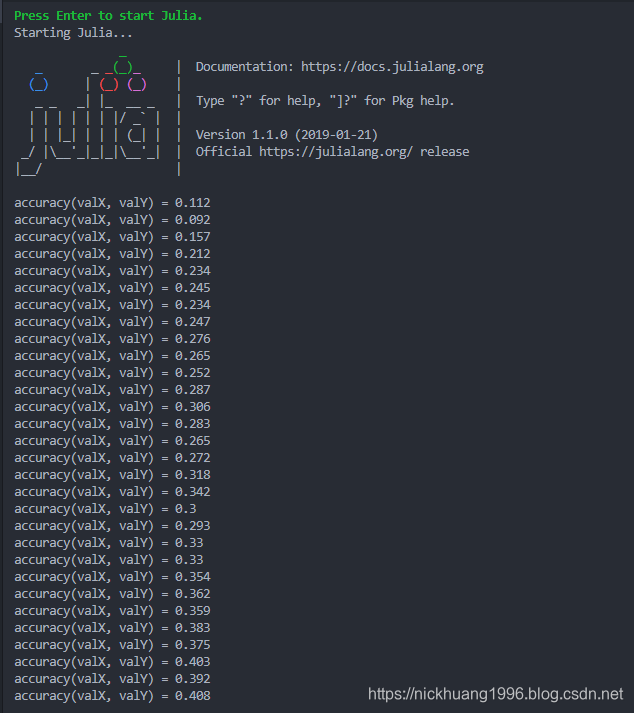
3.至于如何放到GPU上训练,我们还需要下载CuArrays:
-
Using Pkg
-
Pkg.add("CuArrays")
以及安装CUDA和cuDNN支持,具体细节看官方文档:https://fluxml.ai/Flux.jl/stable/gpu/#Installation-
文章来源: nickhuang1996.blog.csdn.net,作者:悲恋花丶无心之人,版权归原作者所有,如需转载,请联系作者。
原文链接:nickhuang1996.blog.csdn.net/article/details/89500786