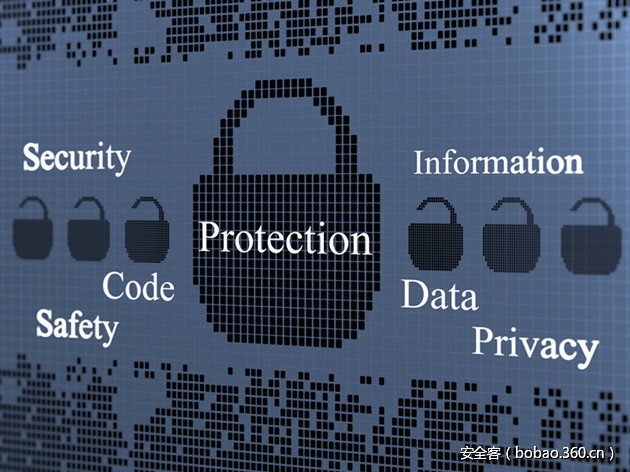简介
这个工具是用来代替hash-identifier的,因为hash-identifier已经过时啦!
hashID是用Python3写成,它通过正则表达式可识别220多种hash类型。可识别的hash详情列表可以点这里。
hashID不仅可识别单个hash,还可解析单个文件中的hash,或者某目录下的多个文件中的hash。同时hashID还支持hashcat模式和JohnTheRipper格式输出。
安装方法
pip
hashID还可以通过PyPi安装,升级,卸载。
$ pip install hashid
$ pip install --upgrade hashid
$ pip uninstall hashidhashID在支持Python 2 ≥ 2.7.x 或者 Python 3 ≥ 3.3的平台都可以轻松上手!
git clone
你还可以通过clone这个repository来安装
$ sudo apt-get install python3 git
$ git clone https://github.com/psypanda/hashid.git
$ cd hashid
$ sudo install -g 0 -o 0 -m 0644 doc/man/hashid.7 /usr/share/man/man7/
$ sudo gzip /usr/share/man/man7/hashid.7使用方法
$ ./hashid.py [-h] [-e] [-m] [-j] [-o FILE] [--version] INPUT$ ./hashid.py '$P$8ohUJ.1sdFw09/bMaAQPTGDNi2BIUt1'
Analyzing '$P$8ohUJ.1sdFw09/bMaAQPTGDNi2BIUt1'
[+] Wordpress ≥ v2.6.2
[+] Joomla ≥ v2.5.18
[+] PHPass' Portable Hash
$ ./hashid.py -mj '$racf$*AAAAAAAA*3c44ee7f409c9a9b'
Analyzing '$racf$*AAAAAAAA*3c44ee7f409c9a9b'
[+] RACF [Hashcat Mode: 8500][JtR Format: racf]
$ ./hashid.py hashes.txt
--File 'hashes.txt'--
Analyzing '*85ADE5DDF71E348162894C71D73324C043838751'
[+] MySQL5.x
[+] MySQL4.1
Analyzing '$2a$08$VPzNKPAY60FsAbnq.c.h5.XTCZtC1z.j3hnlDFGImN9FcpfR1QnLq'
[+] Blowfish(OpenBSD)
[+] Woltlab Burning Board 4.x
[+] bcrypt
--End of file 'hashes.txt'--相关资料
http://pythonhosted.org/passlib/index.html
http://openwall.info/wiki/john
http://openwall.info/wiki/john/sample-hashes
http://hashcat.net/wiki/doku.php?id=example_hashes
相关推荐
另外还有一款在线的hash识别工具也不错哦。在没有命令行环境的时候,打开浏览器就可以用。